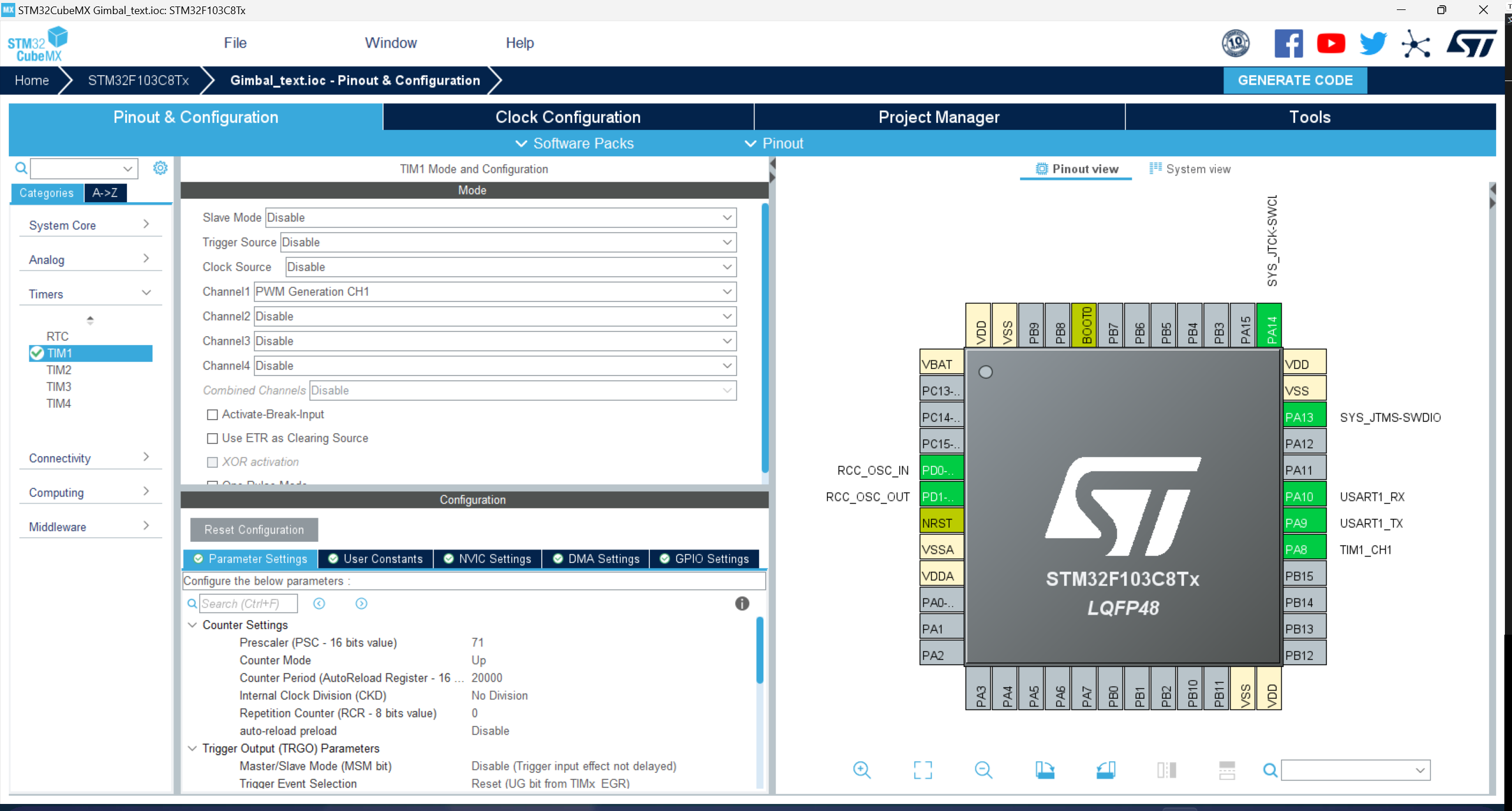1
2
3
4
5
6
7
8
9
10
11
12
13
14
15
16
17
18
19
20
21
22
23
24
25
26
27
28
29
30
31
32
33
34
35
36
37
38
39
40
41
42
43
44
45
46
47
48
49
50
51
52
53
54
55
56
57
58
59
60
61
62
63
64
65
66
67
68
69
70
71
72
73
74
75
76
77
78
79
80
81
82
83
84
85
86
87
88
89
90
91
92
93
94
95
96
97
98
99
100
101
102
103
104
105
106
107
108
109
110
111
112
113
114
115
116
117
118
119
120
121
122
123
124
125
| import cv2
import numpy as np
import serial
import time
degree = 90
e = 10
def distance(x1, y1, x2, y2):
return np.sqrt(np.square(x1 - x2) + np.square(y1 - y2))
def postData(x, name, bpm):
ser = serial.Serial(name, bpm)
data = str(int(x))
print(f'data = {data}')
if len(data) == 2:
data = '0' + data
elif len(data) == 1:
data = '00' + data
ser.write(data.encode('utf-8'))
time.sleep(0.1)
ser.close()
pass
def getFace(videoStream):
gary = cv2.cvtColor(videoStream, cv2.COLOR_RGB2GRAY)
cent_x = videoStream.shape[1] / 2
cent_y = videoStream.shape[0] / 2
dis = distance(cent_x, cent_y, 0, 0)
back_x = cent_x
back_y = cent_y
kernel = np.array([
[-1, 1, -1],
[1, 1, 1],
[-1, 1, -1]
])
gary = cv2.filter2D(gary, -1, kernel)
preclass = cv2.CascadeClassifier("haarcascade_frontalface_alt.xml")
faceRects = preclass.detectMultiScale(gary, scaleFactor=1.3, minNeighbors=3, minSize=(12, 12))
if len(faceRects) > 0:
for faceRect in faceRects:
x, y, w, h = faceRect
if distance(x + w / 2, y + h / 2, cent_x, cent_y) < dis:
dis = distance(x + w / 2, y + h / 2, cent_x, cent_y)
back_x = x + w / 2
back_y = y + h / 2
pass
cv2.rectangle(videoStream, (x, y), (x + w, y + h), (0, 255, 255), 4)
pass
pass
return back_x - cent_x, back_y - cent_y
def getFooter(img):
cent_x = img.shape[1] / 2
cent_y = img.shape[0] / 2
dis = distance(cent_x, cent_y, 0, 0)
back_x = cent_x
back_y = cent_y
kernels = np.array([
[1, 0, 1],
[0, -3, 0],
[1, 0, 1]
])
gary_img = cv2.cvtColor(img, cv2.COLOR_RGB2GRAY)
blur_img = cv2.filter2D(gary_img, -1, kernels)
hog = cv2.HOGDescriptor()
hog.setSVMDetector(cv2.HOGDescriptor_getDefaultPeopleDetector())
(rects, weights) = hog.detectMultiScale(blur_img, winStride=(4, 4), padding=(8, 8), scale=0.9)
print(rects)
for (x, y, w, h) in rects:
if distance(x + w / 2, y + h / 2, cent_x, cent_y) < dis:
dis = distance(x + w / 2, y + h / 2, cent_x, cent_y)
back_x = x + w / 2
back_y = y + h / 2
cv2.rectangle(img, (x, y), (x + w, y + h), (255, 255, 0), 4)
pass
return cent_x - back_x, cent_y - back_y
if __name__ == "__main__":
video = cv2.VideoCapture(1)
if video.isOpened():
lastime = 0
while True:
ret, frame = video.read()
if not ret:
print("Video End!")
break
x, y = getFace(frame)
print(f'x:{x}')
cv2.imshow("Video", frame)
if not -1 * e < x < e and abs(lastime - x) > e+2:
if x> 0:
degree = degree - e/2
else:
degree = degree + e/2
if degree != 90:
postData(degree, "COM11", 115200)
pass
else:
lastime = x
pass
if cv2.waitKey(1) & 0xFF == ord('q'):
break
pass
pass
|